Editor's review
This is an application that lets a distant participator view your screen on his display.
This application will help save time and money by letting you do meetings and presentations screen to screen, however distant they are. You could share with a single participant or 300 of them in a webinar format. Share My Screen Pro will be able to provide a cost-effective solution. Your distant partner does not need to download any software or any initial setting up. VoIP connection provides a voice link with your partner. Instant messaging is available. It is possible to share files with users via the built-in drop box. The meeting/webinar can be set up in minutes. The developers offer a free application to let iOS and Android based mobile devices to participate in the screen sharing. Initially you will need to register for an account with the developers. This is good for sharing with one viewer. A standard account lest you share with up to 20 users and a Pro account goes right up to 300.
What you communicate with your participants is encrypted so that no one else can look in on what is being shared. Viewers need not register to be able to view. You will need to send a link or share code to the people you are going to share your screen. This has a simple and easy to use interface. It is intuitive enough that most users should get familiar with it quite easily. Getting productive with it should not take much time. The interface displays the generated code to be shared. This is a good product. It has many useful features. If you were looking for a product like this, this is one you could try out.


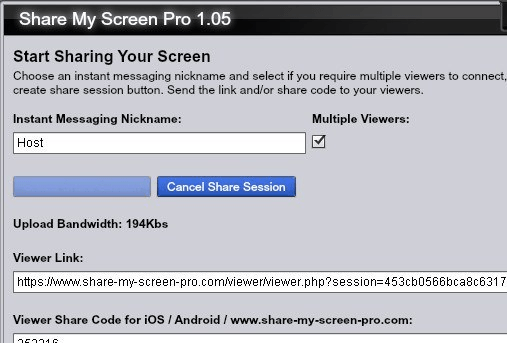
User comments